Shipping Management Platform, Explained by Khaled Jaohar
There is nothing more complex than handling shipping business and all the activities included in the shipping management like Sales, Marketing, Logistics, Budget, Records, Expenditure, Crew, Bunkering, Documentation and a lot of other things.
One such company named Lyndon Marine wanted to automate the process for itself and also wanted to create a common platform for every other company to use in the shipping industry.
Firstly,
Lyndon Marine is a private ship management company set up specifically to manage vessels for close clients in need of direct access to ship management run by experienced shipping professionals. The company primarily specializes in the management and operation services of a dry cargo ship, bulk carriers and container ships including financial, technical, crew and commercial management. Lyndon Marine also provides secondary support services including audit preparations, maritime consultancy, project management, legal work, and vessel registration services.
Lyndon Marine created a platform so unique, complete and easy that even a person with no educational background can handle this advanced platform with state of the art automation systems.
Elaborating the platform with visuals,
First visual is the signup page,
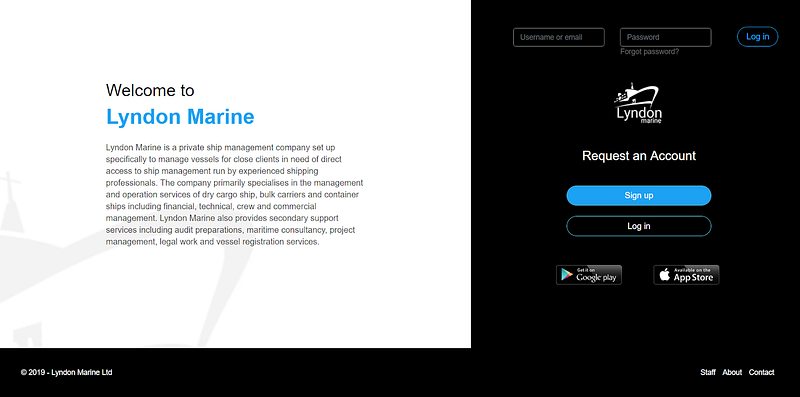
As you can see any employee or company can signup or login with any email id and a strong password and get its access into the main dashboard. As you can see, the software is available in the google play store and apple app store too, making it easily accessible into every other platform. There is a staff section at the bottom right to get to know about the guidelines of staffing and all. About section to get to know more about the company Lyndon marine itself. Contact section to get in touch with the company for any kind of information or service regarding the shipping industry. On the left-hand side, a simple and brief introduction about the Lyndon marine itself.
As you can see, how advanced, intuitive and attractive is the user experience and user interface of Lyndon marine. The platform is not just technically strong but also made its mark on the visual front, making it one of the first platforms in this particular industry.
Second visual is,
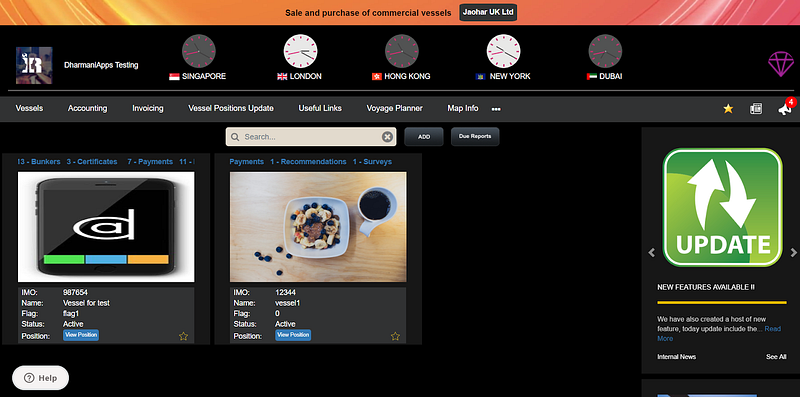
When you sign in into the Lyndon marine and then get into the dashboard of a shipping management platform.
On the top, there is a bar saying “sale and purchase of commercial vessels” and then clickable element which will lead you into the website for the people interested in the services of vessel sale and purchase, as Lyndon marine is the subsidiary company.
And then on the top left, there is a thumbnail and the name of the company behind the making of this amazing software.
On the top left, there is a diamond icon, for the people interested in the purchasing of the premium version of Lyndon marine.
Top center, there are 5 clocks, you can set these 5 clocks to whichever city you have your work with. For example, if a shipping company has its business with 5 different cities, they can set the time according and track their performance in the just platform.
Below the clock section, there is a clickable section including the categories which I will explain ahead, naming for now: vessels, accounting, invoicing, vessel positions update, useful links, voyage planner, map info, and three dots containing live support, address book, and mailing info.
On top right below diamond icon, there is a clickable star icon to special mark the vessels for future use and putting your recommendations for others to see and then company news icon which explains itself and the notifications icon as the person will see the notifications according to its business with the software and the things that person subscribe to in the software.
Below the vessels positions update section, there is a bar where you can enter the name, flag, position, status, image, bunkers, certificates, recommendations, payments and all the information regarding vessel and related to the shipping industry and then click the add button alongside the bar to add that vessel into your personal feed for future reference.
In the due reports section, when you feed every information regarding your business into the software, the software will remember the reports and will present the reports due in that category only to make the software clean.
In the right section, there will be hovering and constantly changing updates section, which will keep you updated in the shipping industry news and news regarding the activities happening in your shipping business as when each and every other person connected to a company change its status regarding any activity happening in the business, then every other single person in the business will get notified about that activity.
Front Dashboard is for the vessels section, where you can register and update details about your vessels.
The accounting section has been created for all the activities that come under the accounting like the measurement, processing, and communication of financial and non-financial information of the shipping business.
When you click invoicing you will get this screen below,
This is the invoicing section of the Lyndon marine,
Top left home button to get back to the dashboard.
When you click the manage utility button you will enter into this screen below,
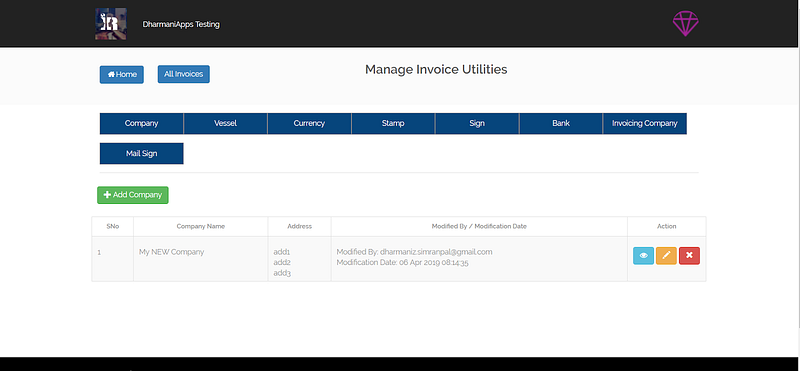
All invoices button to get back into the invoices.
In the company section, you can add the company name, address and modified by and modification date will generate on its own as per requirements. you can edit or delete the listing whenever needed.
When you click vessel section on top, you will enter into this screen,
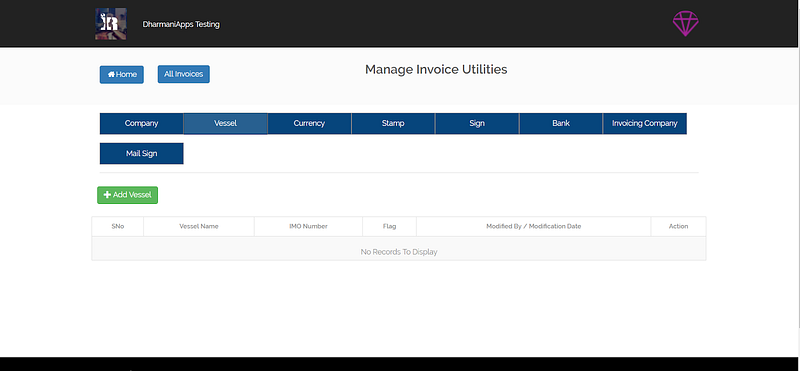
In this section, you can add vessel name, IMG number, flag and then the software will generate modified by and modification date on its own as per for everybody to see for transparency.
When you click the currency section, you will enter into,
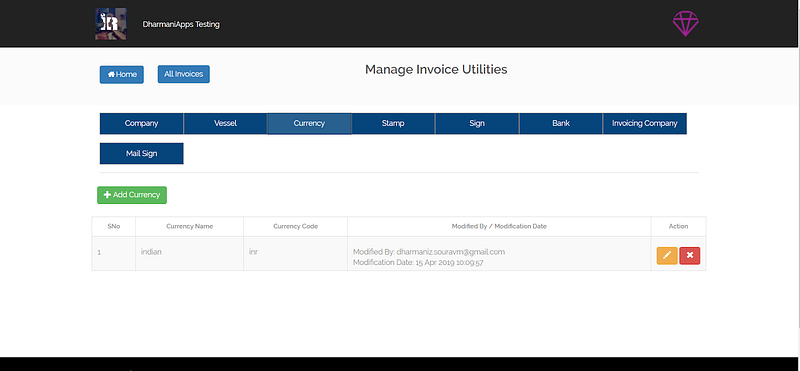
In this section, you can add currency name, code and then modified by/ modification date will auto-generate for transparency.
When you will click the stamp section, you will be entering into,
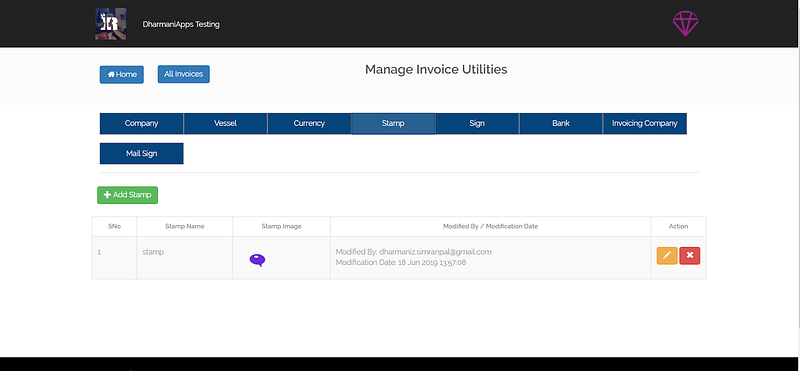
In this section, you can add stamp names and images.
In the sign section,
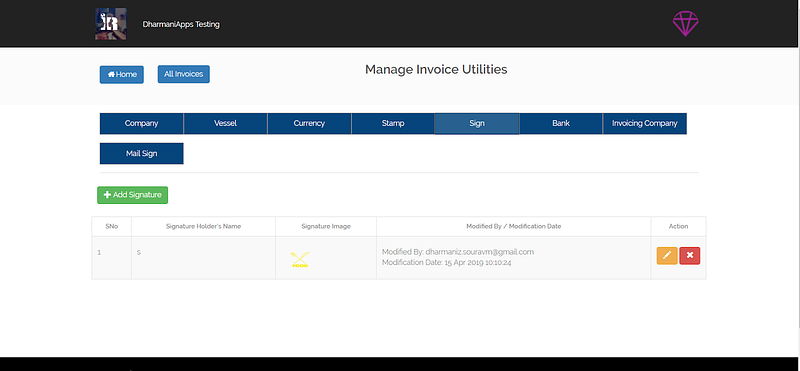
Multiple signatures, signature holder’s names, and their signature images can be added and modified.
In the bank section,
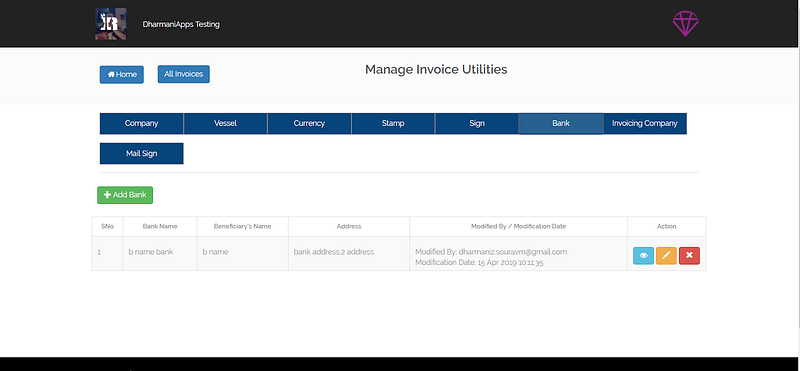
A person can add a bank’s name, beneficiary’s name, and address. There is no limit.
In the invoicing company section,
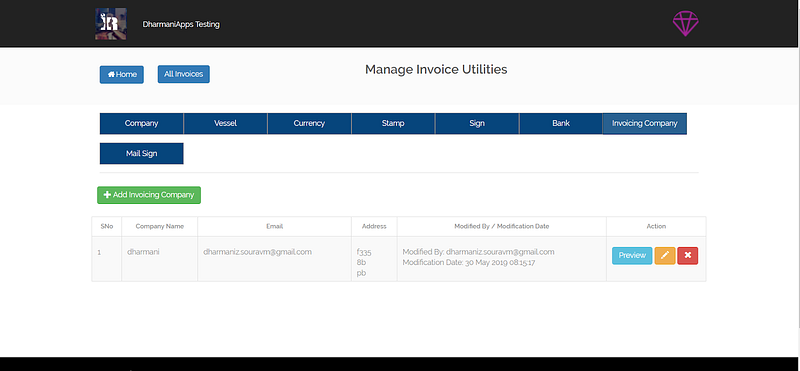
A person can add multiple invoicing companies names, emails, and addresses.
In the mail sign section,
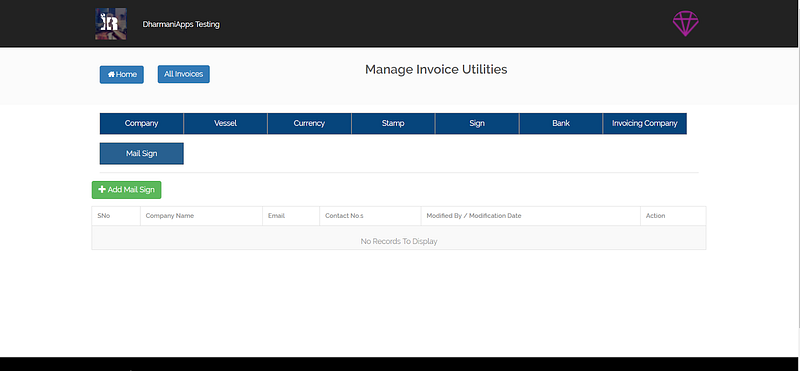
You can add multiple companies names, emails, contact numbers for the purpose of email signatures.
Getting back into the invoicing section,
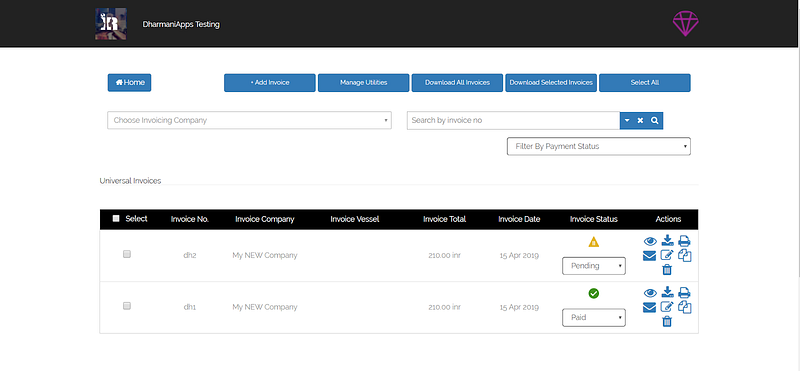
A person can add an invoice by company name, vessel name, grand total, date, and status like pending or paid. There are features like to download it, print it, mail it, edit it, copy it or delete it.
You can choose from various invoicing companies and search by invoice number, making it easily accessible or can add various filters like filter by payment status when there are like a lot of invoices in the below menu.
You can download all the invoices, select the invoices and download the selected invoices or you can select all and make a move in bulk number.
Going back into the dashboard,
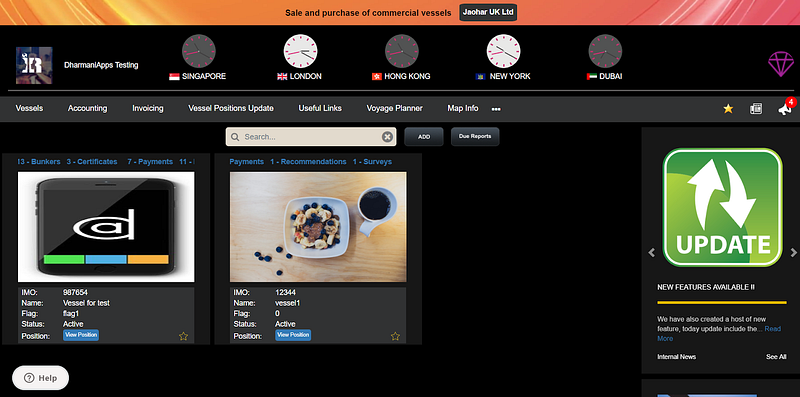
When you click vessel position update in the dashboard you will then enter into the screen below,
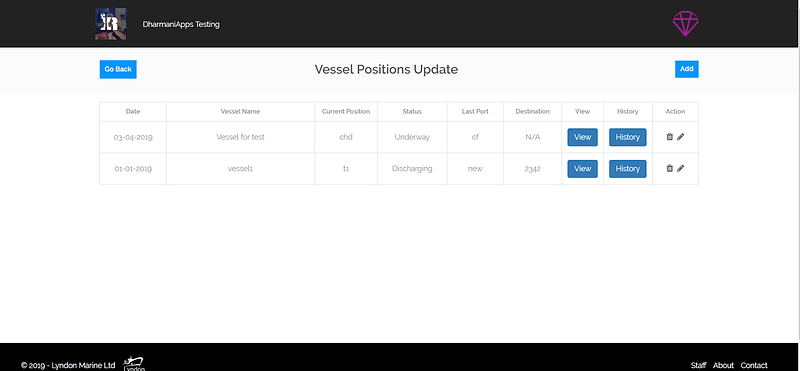
In this, vessel positions update section
You can add vessels positions by the date of a particular journey, name of the vessel, the current position of the working vessel, the status of that particular vessel like its underway, en route, discharging or bunkering and then the last port that particular vessel came from and the last detail to fill in is the destination of the running vessel. Moreover, you can view the details of the vessels positions in full screen and the history of that particular vessel, delete it or edit it, all under one screen, complete automation.
When you click the view button, you will get a screen like this below,
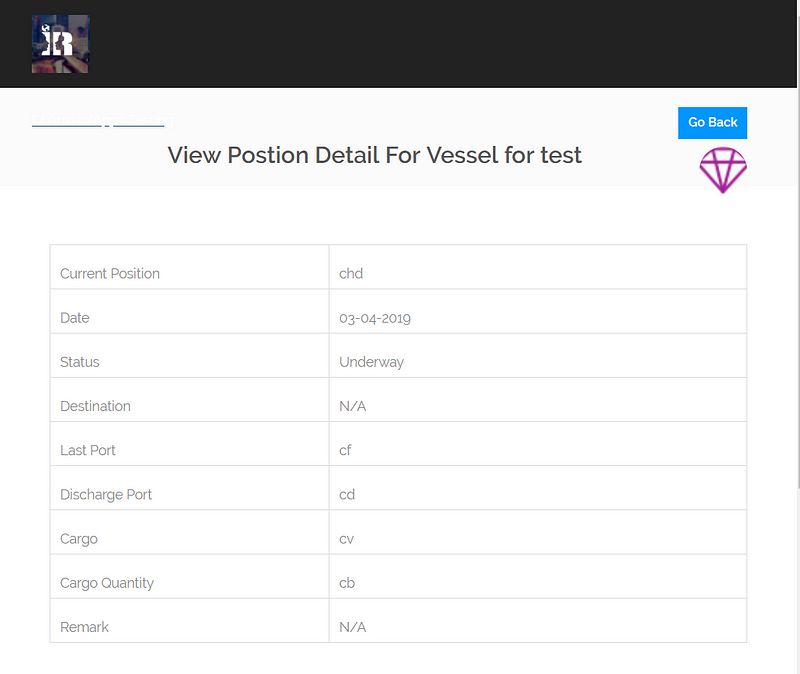
Going back into the dashboard,
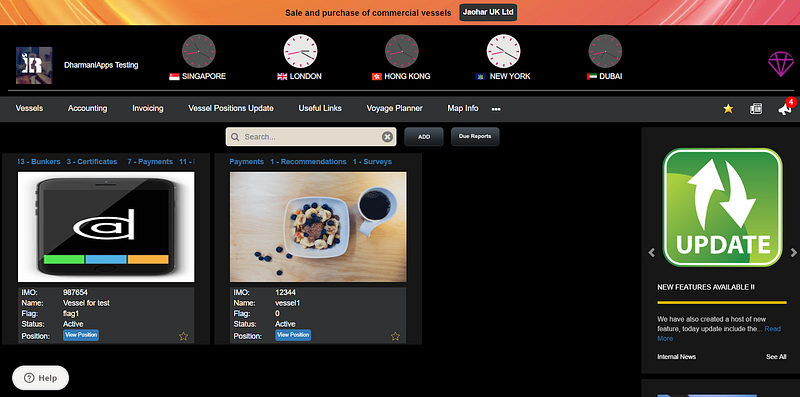
When you click the useful links section, you will enter into,
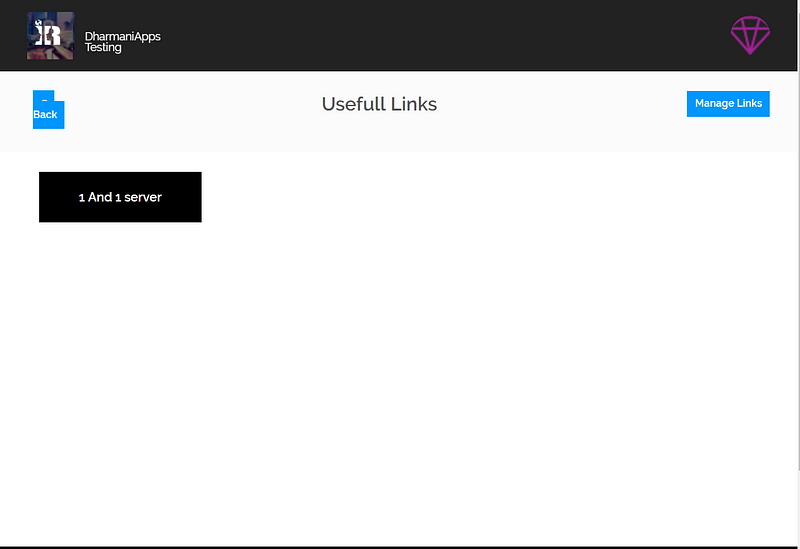
It’s your personal bookmarking channel, you basically save any company related link into this section for everybody to easily access it, the link will be written like “1 And 1 server” in the visual.
Going back into the dashboard again,
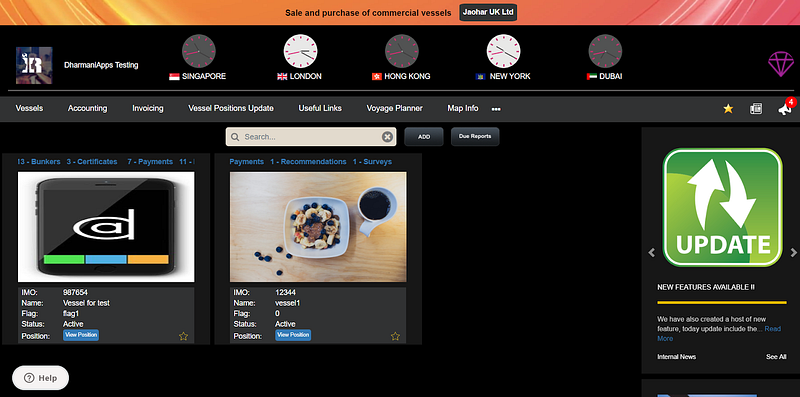
When you click the voyage planner section,
You will then enter into this screen below,
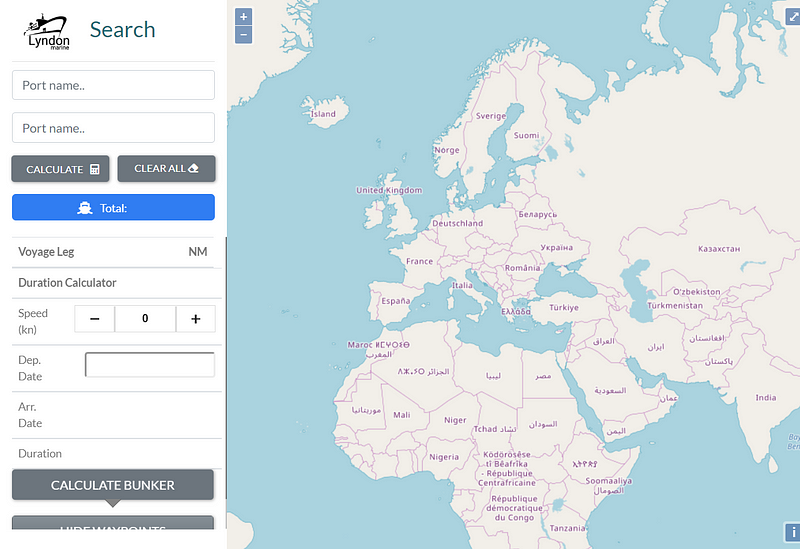
You can enter the departure port name and the arrival port’s name and the departure date and the speed in 1,2,3 kilonauts and then the arrival date, duration of the journey and the available bunkers will be generated automatically or you can do the vice versa for the results.
Going back again into the dashboard section,
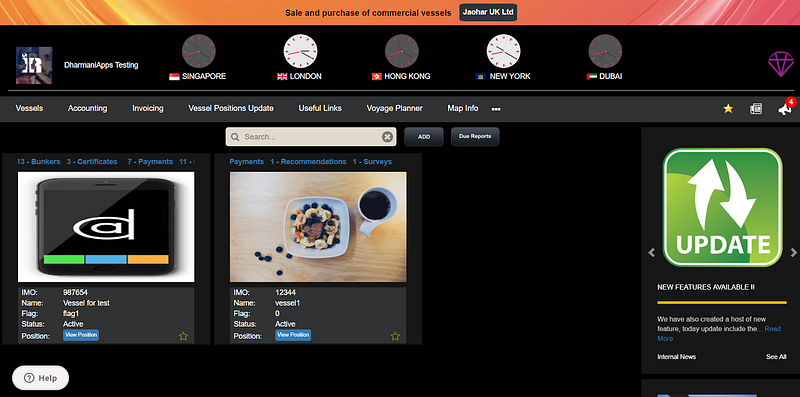
When you click the map info section on the top below clocks,
You will then enter into this screen below,
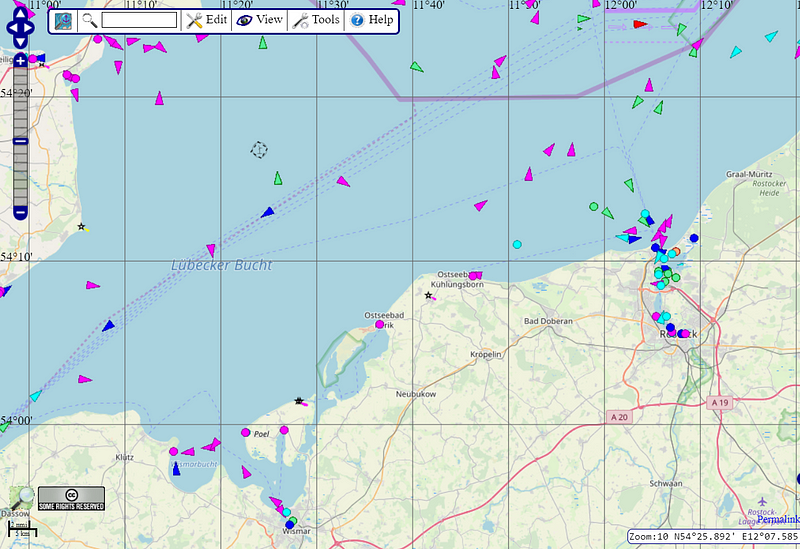
This is the official and the live satellite map API used from the marinetraffic.com, which gives the most accurate results about the available vessels going from one continent to another, different types of vessels are marked with different colors and different routes like passenger vessels, bunkers, military or another.
A very useful function to keep track of the present business and see future opportunities.
Going back into the dashboard section,
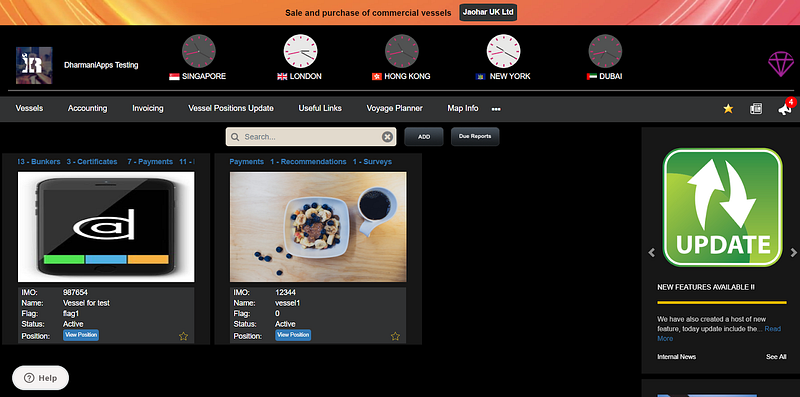
Clicking the three dots and then “Address book and mailing list section”,
You will then enter into this screen below,
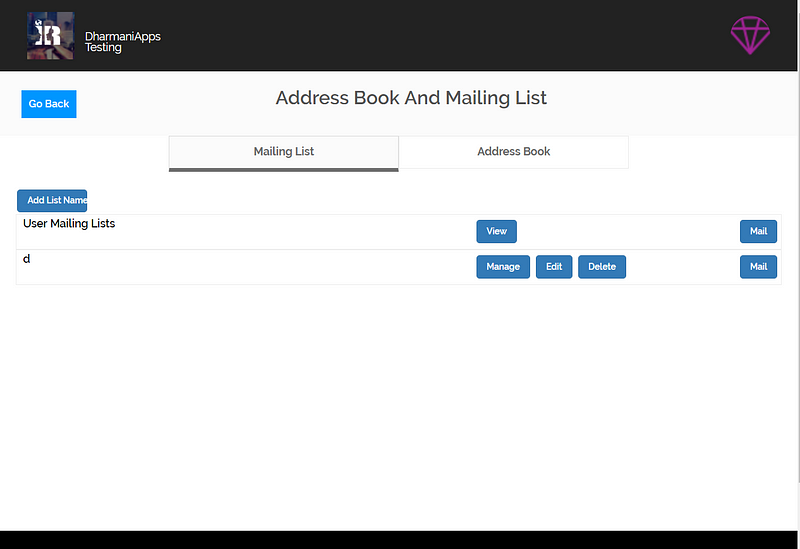
In the mailing list section, you can add the email addresses as the list names, view it, manage it, edit it, delete it and bulk send email to multiple people at once, like a personal email platform.
When you click the address book section you will enter into this screen,
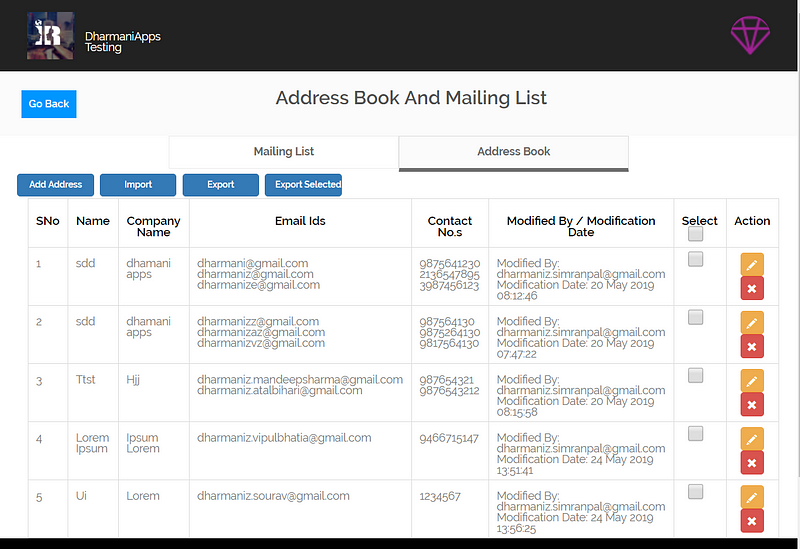
In this section,
You can create a personal address book by adding contacts by their names, company name, multiple email ids, multiple contact numbers and the modified by and modification date will be auto-generated and can edit it or delete it later.
You can add as many as you can, import it or export it, or do it on the selection basis.
Going back into the dashboard section,
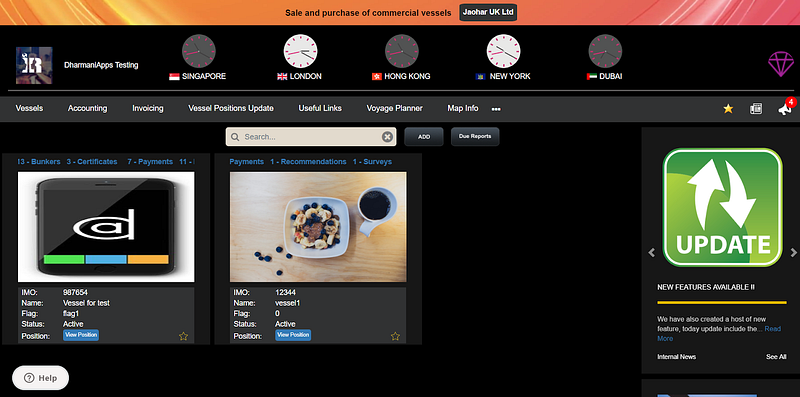
When you click the news icon alongside the star icon,
You will get into this screen below,
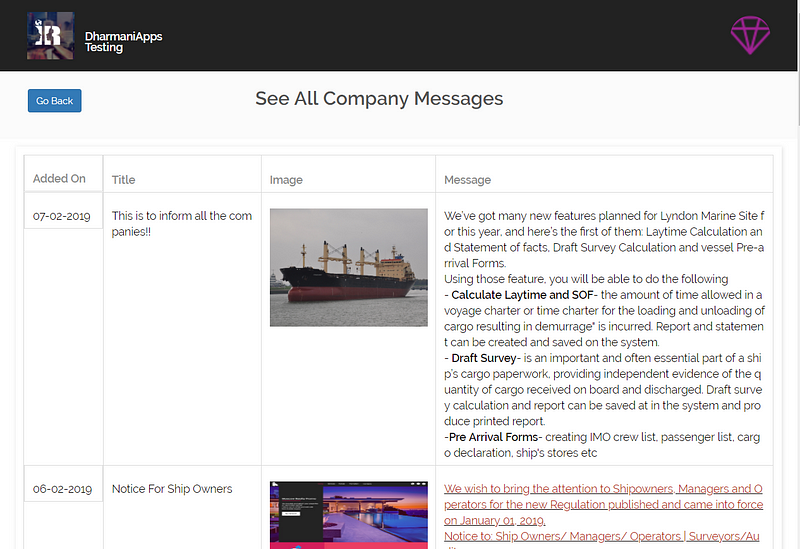
When the company corporate or a single employee update something relevant to their business or industry, it will get into the news section and will be visible to everyone working in that company, like a company’s very own newspaper.
Going back into the dashboard section,
When you click the push notifications button alongside the news icon, a bar will hover like this one below,
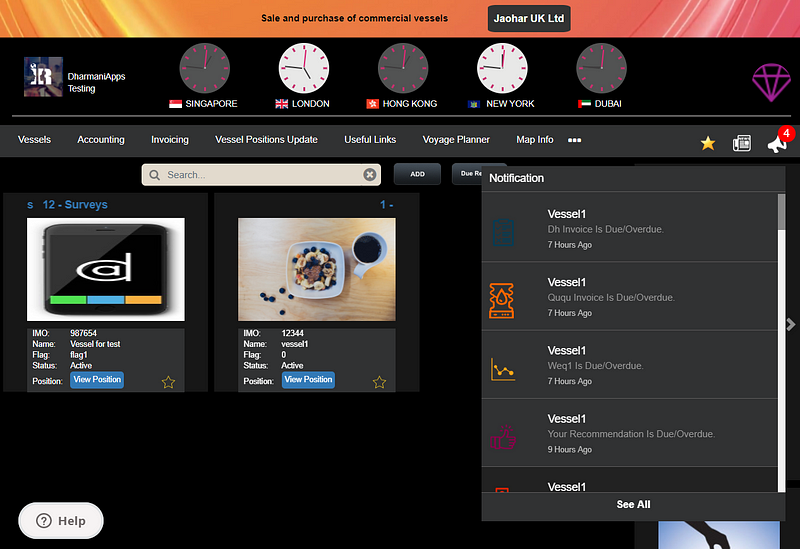
In this section, you will get all the information regarding your business like due invoices, reports, recommendations, analytics, due certifications and a lot more.
When you click the see all button in the hover of notifications bar,
You will get into this screen below,
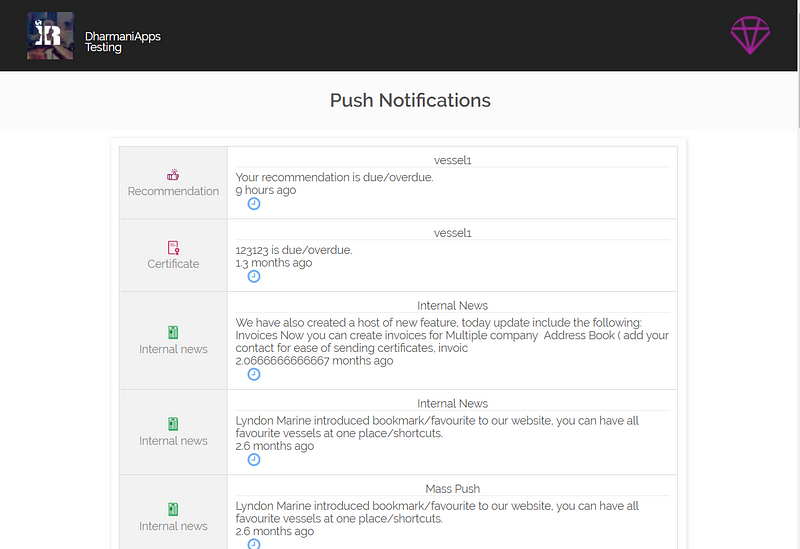
Here, in this section, you can see the same notifications but with great details and segmented into different sections.
So, as an overall you can see how managed, automated, simple and user friendly the platform. You can mould the platform according to your needs and make it perfect for your shipping management business.
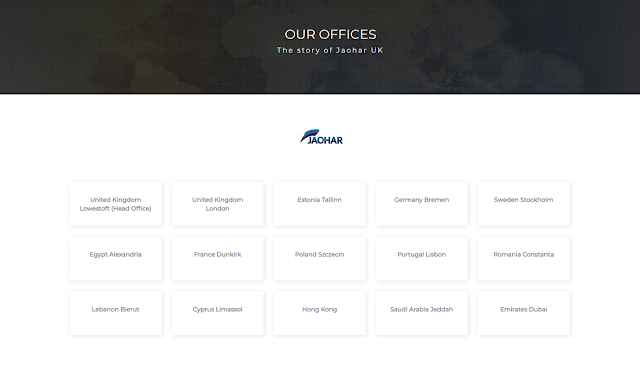
Its Awesome and easy to track ship
ReplyDeleteNice Post
ReplyDeletekhaledJaohar explain very well about shipping management
ReplyDeleteI just research about Jaohar UK Limited they are specialist in shipping and ship building.
ReplyDeleteThe best Article that I have never seen before with useful content and very informative.Thanks for sharing info. Shipping Management Software Saudi Arabia
ReplyDeleteI am really happy to say it’s an interesting post to read . I learn new information from your article , you are doing a great job. Try Sales Management Software
ReplyDeleteThank you for sharing such useful information. I really enjoyed while reading your article and it is good to know the latest updates. Do post more. And also get to know about the best
ReplyDeleteFull Truckload Services
Nice content, It is definitely very helpful for my professional workers. I having many kinds of knowledge from your blog. If you any info about freight auditing tool then is its good for you.
ReplyDeleteI really like it whenever people come together and share thoughts. Great post, keep it up. Shipping Management Software Dubai
ReplyDeletefreight audit and payment is the premier certification and compliance service delivering proven results for international freight forwarders. We offer audit and certification, and approval services for thousands of freight forwarders and licensed customs brokers Worldwide. Don't risk your career or reputation by not complying with trade laws. Find out what we can do for you today.
ReplyDeleteFreight Audit USA is the premier certification and compliance service delivering proven results for international freight forwarders.
freight invoice processing offer audit and certification, and approval services for thousands of freight forwarders and licensed customs brokers Worldwide. Don't risk your career or reputation by not complying with trade laws. Find out what we can do for you today.
Its really informative blog. Keep sharing..!!
ReplyDeleteFreight Tracking Software
Nice Post!!
ReplyDeletePlease look here at Freight Auditing Companies
tanker management companies
ReplyDeleteOur services include recruitment, selection, training, and management of officers and cadets and rating them for suitability and deployment for different vessels.
Our goal is to become one of the leading and trusted freight service providers in the United Arab Emirates. Najmat Al Insaf Cargo offers you flexible and professional freight services from the United Arab Emirates. Our well-trained specialists are your logistics consultants and accompany you from door to door. Cargo To Pakistan From Dubai. We always strive for long-term relationships with our customers, service providers and our employees. In today's competitive marketplace, market reach is more important. We have the flexibility to offer you personalized services. Solutions according to your requirements, however demanding they may be.
ReplyDeleteNice content, This will be very helpful for my professional workers.
ReplyDeleteShipment management software helps in planning & executing the physical movement of goods. It can be used by all members of the supply chain from manufacturers to distributors.
shipping marine company
ReplyDeleteOur services include recruitment, selection, training, and management of officers and cadets and rating them for suitability and deployment for different vessels.
Great insights on shipping management platforms! For businesses looking to simplify global logistics, Ship Search provides a comprehensive solution. With access to ships for sale, real-time marine transportation updates, and a user-friendly marine tracker app, it’s easier than ever to track ships in port and optimize operations. Features like vessel finder, vessel locator, and vessel tracking give full visibility over maritime shipments, ensuring efficiency in maritime shipping worldwide. Highly recommend Ship Search for anyone managing international cargo and fleet operations—it truly connects you to shipping solutions across the globe.
ReplyDelete